Laptop Buying Guide 2022: 11 Important things to consider.
Laptops have come a long way in the past few years in terms of performance and haven’t received enough attention compared to cell phones as the improvements were not as much cosmetic. Now in 2022, you can get a 14 inch 1.6 Kg or 3.5 Pounds thin and light gaming laptop that is more powerful than a 17 Inch 10.5 Pound, or 4.7 Kg laptop.
Laptops are not as much of a fashion statement as cell phones are but laptops are productivity and multimedia machines so what you need in a laptop is something that suits not only your work-life but also some level of entertainment.
What To Look For In A Laptop. (A Short Look)
When it comes to choosing a laptop there are a ton of things to consider depending on a number of things. Now let’s look at what are the key things you should be focusing on before buying a laptop.
This followed by a deeper explanation on how to evaluate how each of these factors will affect your experience.
- Operating System (Mac Os vs. Windows 10 vs. Linux vs. Chrome Os):
- Chrome Os: Basic functionality and easy to use.
- Mac Os vs. Windows 10: Ton of functionality but both have their own pros and cons.
- Linux: Open Source has unique functionality but not very user-friendly.
- Display Size, Resolution, and Refresh Rate:
- Display Size: A large screen will enhance your multimedia experience at the cost of portability Vise-versa.
- Resolution: Higher the better. We recommend if possible never to go below FHD. Higher resolution displays can be expensive so buy only if you need them.
- Refresh Rate: Higher the better. Only Important for Gamers or animators.
- CPU/Processor: The most important factor in performance for most applications so knowing what you can get in your price range and what you need is an important thing to consider.
- RAM and Storage:
- RAM: For Most users, 8GB of RAM should be sufficient. However for more intensive tasks such as gaming, editing, and other more demanding tasks you may need more.
- Storage: SSD’s are recommended overs HDDs and highly recommender for gaming, editing, and other more demanding tasks you may need more.
- Graphics Card/GPU: Most important spec for gamers and should be a high priority for content creators. But for day-to-day use not very important.
- 2in1/Touchscreen: Though touchscreens look cool in advertising if you don’t have a specific use-case you won’t end up using it as most laptops are too heavy to be a tablet.
- Battery Life: Plain and simple battery life is important but for some, it is more important.
- Design/Ports: Aesthetics matter to a lot of people and build quality is also something that shouldn’t be looked over. At the same time, ports not only allow you to connect to other devices but also can be used to extend the functionality of the laptop or even enhance performance.
- Upgradability: A lot of laptops today have a ton of options for adding more ram and storage which can be added later on.
- Keyboard and Trackpad: This is something that can get overlooked as your overall experience can be greatly affected by a poor trackpad and Keyboard.
- Price: One must know what other options are available in the same price range. For Example, You have a decent budget and you want a laptop for professional use as performance can greatly vary in laptops in the same price range.
Operating System (Apple vs. Microsoft vs. Linux vs. Chrome Os):
For most users, this might be a relatively easy question to answer. Each of these operating systems has its own pros on cons and depending on your needs one might be better than the other.

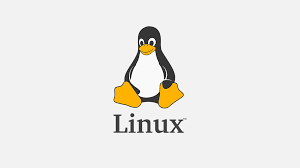


Chrome Os:
Linux with chrome browser installed. A lockdown system used in schools and cant download and install everything. Easy to use with a ton of apps such as Spotify.
What can you do on chrome Os?
For a lot of people, Chrome Os can be a good choice as long as you are on a tight budget and just want to browse the internet. Now you are likely to find windows laptops at a competitive price and features in that case we would recommend going for a windows laptop.
(Apple vs. Microsoft vs. Linux):
Before we talk about their features let’s look at what is the price to performance ratio in the market. So we will start by talking about Apple vs Windows.
Price to Performance
Apple which comes with macOS when compared to their Windows counterparts has too little variety in design meanwhile window there will be a ton of offerings from different manufacturers which will beat Apple in terms of performance. (Apple M1 might be an exception.) There are few Linux options available but they target a rather niche audience. However, on paper performance is not everything.
Let’s look at different categories
Thin and Light/Ultrabooks
Performance plays a very important part in user experience even when we are talking about thin and light laptops.
MacBook
Now with the arrival of apple M1 Chips, the conversation changed drastically changed the game and it competes with Ryzen 6000 CPUs from AMD and 12th Gen Intel CPUs.
Windows
At the end of the window of the spectrum, you can now get a thin and light gaming laptop in terms of performance that will beat the Apple M1 Mac. The advantage here is that you get a dedicated GPU and a High refresh panel and a high-resolution display.
Winner
This seems like a very close match. But we do have an answer actually we have 3 answers.
- Since Apple is not even competing in this category (Budget option winner is Windows.)
- If we talk about Mid-range devices M1 Mac Book Air with 16GB of RAM and 512GB SSD is a great option that being said but 12th Gen intel CPUs are better than Apple M1 in terms of performance. (Windows Wins in Upper Mid Range in thin and light category) (1200 USD)
- At the high end, we have the Apple M1 Max which is comparable to Intel’s 12th Gen in terms of performance. But performance is not everything and Apple with its superior in terms of build quality and battery life. (Apple Wins in High End in thin and light Category)
High-Performance Workstations
If you prioritize performance over portability Apple doesn’t stand a chance. It’s Plain and simple. (Windows Wins)
We have a complete article on this topic.
Pros and Cons
- Mac is widely considered better for coding
- Mac is widely considered better for audio editing
- Mac is better in terms of security but Linux is the best.
- Yeah we know Linux is not for everyone but yeah Linux is not user-friendly.
Display Size, Resolution, and Refresh Rate:
One of the most important components of a laptop when it comes to user experience. A casual user who is not into performance demanding tasks may not notice the difference between a low-performance laptop and a high-performance one but will be sure to appreciate a great display.
When it comes to choosing the right display configuration as it can get complicated very quickly as a lot of these terms may sound absolutely gibberish to a person who is not tech-savvy.
Resolution
Most of the low-end laptops come with a low-res 1366 x 768 display that we recommend getting at least a full HD 1920 x 1080 Panel to have a comfortable experience. Videos will look a lot sharper at 1080p and will allow you to see the footage without any graininess. If you’re editing at 4K and having a laptop with 4K display is a good option however having that configuration can be expensive and you can edit a 4K footage via proxies while viewing it on a 1080p Display.
Unless you don’t have any other option always go for at least a 1920×1080 Display.
Display Size
This mostly comes down to personal preference and you have to find what are you going to prioritize portability or usability.
12 inches and below
Typically found in thin and light machines at the cost of performance and are typically not great for a power-hungry user such as a video editor.
13 to 14 inches
For a casual user, this would have been the perfect balance between portability and usability. However, if you are a video editor you may find the experience a little less than satisfying.
15 to 16 inches
For a productive user, this offers a better balance between portability and usability.
17 Inches or more
These workstations usually come packed with power and will provide you with a very comfortable experience at the cost of portability.
Display Refresh Rate
The Refresh rate of a Display refers to how many images per second can be displayed. This means when playing a video or game that is over 60fps and you have a display of 60hz the frame rates will cap out at 60 fps. For Gamers Refresh Rate is far more important than resolution and i would say it is the second more important piece of spec for a gamer after GPU. We recommend going for a 144Hz or 165Hz Panel as the higher refresh rate panels don’t really make a lot of sense.
CPU/Processor:


CPU under most circumstances will be the most important component in terms of performance and will greatly affect user experience. For a person who is not well versed with the latest PC hardware.
There a lot of mistakes one can make such as the Intel Core i7 is not always better than its i5 counterparts as there a lot of variations of chips in the same generation. To give a very simple example the 10th Gen Intel Core i3 1005G1 in terms of performance is better than the 7th Gen Intel Core i7 7500U.
Though it’s not that simple to rank CPU’s as one depending on the task one CPU might perform better for one task and the other might perform a different task better. To simplify things we have created a tier list of the most common CPU’s that can be found in laptops. To check out the complete CPU tier list click here. Here we will give you a quick rundown.
High-End CPUs
These are the most powerful CPUs from Apple, Intel, and AMD. These Chips can handle anything be it Web Browsing, Heavy Gaming, 3D Animation, Streaming, Photo Editing or Video Editing.
- 12th Gen Intel Core i9 12950HX
- 12h Gen Intel Core i9 12900HX
- 12th Gen Intel Core i7 12800HX
- 12th Gen Intel Core i7 12850HX
- 12th Gen Intel Core i9 12900HK
- Apple M1 Max
- 12th Gen Intel Core i9 12900H
- Apple M1 Pro (10 Core)
- 12th Gen Intel Core i7 12800H
- 12th Gen Intel Core i7 12700H
- AMD Ryzen 9 6980HX
- 12th Gen Intel Core i5 12500H
- 12th Gen Intel Core i7 12650H
- AMD Ryzen 9 6900Hx
Upper Mid-Range CPUs
These are the most powerful CPUs from Apple, Intel, and AMD. These Chips can handle anything be it Web Browsing, Heavy Gaming, Streaming, Photo Editing, or Video Editing. 3D Animation with little difficulty.
- 12th Gen Intel Core i7 1280P
- AMD Ryzen 7 6800H
- Apple M1 Pro (8 Core)
- 12th Gen Intel Core i7 1270P
- 11th Gen Intel Core i9 11980HK
- 11th Gen Intel Core i9 11900H
- 12th Gen intel Core i7 1260P
- AMD Ryzen 9 5900HX
- 11th Gen Intel Core i7 11800H
- 12th Gen Intel Core i5 1250P
- AMD Ryzen 9 5900HS
- AMD Ryzen 7 5800H
- 10th Gen Intel Core i9 10980HK
- 12th Gen Intel Core i5 12450H
- AMD Ryzen 9 4900H
- AMD Ryzen 7 6800U
- AMD Ryzen 7 5825U
- Apple M1
- 12th Gen Intel Core i5 1240P
- 10th Gen Intel Core i7 10875H
Mid-Range CPUs
These are the most powerful CPUs from Apple, Intel, and AMD. These Chips can handle Web Browsing, Gaming, Photo Editing, or Video Editing.
- 11th Gen Intel Core i7 11600H
- AMD Ryzen 7 4800U
- AMD Ryzen 7 4800H
- AMD Ryzen 7 5800U
- 12th Gen intel Core i7 1255U
- AMD Ryzen 5 5600H
- 11th Gen Intel Core i5 11400H
- 12th Gen intel Core i7 1265U
- AMD Ryzen 7 5700U
- AMD Ryzen 5 4600H
- 10th Gen Intel Core i7 10750H
- AMD Ryzen 5 6600U
- AMD Ryzen 5 5625U
- AMD Ryzen 5 5600HS
- AMD Ryzen 5 4600HS
- 11th Gen Intel Core i7 11375H
- 12th Gen Intel Core i3 1230U
- AMD Ryzen 5 5600U
- 11th Gen Intel Core i5 11320H
- 9th Gen intel Core i7 9850H
- 11th Gen Intel Core i7 11370H
- AMD Ryzen 5 5500U
- 11th Gen Intel Core i7 1185G7
- 9th Gen intel Core i7 9750H
- AMD Ryzen 5 4600U
- 11th Gen Intel Core i7 1195G7
- 10th Gen Intel Core i7 10810U
- 12th Gen Intel Core i5 1245U
- 11th Gen Intel Core i7 1165G7
- AMD Ryzen 7 4700U
- 11th Gen Intel Core i5 1145G7
- 11th Gen Intel Core i5 11300H
- 11th Gen Intel Core i5 1135G7
- 8th Gen intel Core i7 8850H
- 10th Gen Intel Core i7 1065G7
- 10th Gen Intel Core i5 10300H
- AMD Ryzen 5 4500U
- 10th Gen Intel Core i7 10710U