Best Gaming laptops for streaming 2023

PC gaming has evolved far beyond a mere hobby; it’s now a legitimate pathway to a lucrative streaming career. To command an audience on platforms like Twitch, you’ll need more than just charisma—you need high-performance Gaming Laptops for Streaming.
We’re talking about a machine with a robust GPU and a CPU that can keep up with your gaming prowess, delivering HD streams to your growing fanbase. In our roundup, we’ve selected laptops that not only offer exceptional GPU and CPU performance but are also versatile enough for you to take your show on the road.
But here’s the deal: we understand that not everyone is raking in the big streamer bucks just yet. That’s why our list accommodates various budget ranges, from those taking their first tentative steps in the streaming world to seasoned pros looking for a high-end upgrade. And since we know a great stream isn’t just about the visuals, you’ll want to stay tuned for our curated list of the best USB microphones that make your voice crystal clear, whether you’re shouting out new subscribers or engaging in some light-hearted trash talk.
So, what makes these laptops the perfect picks for your streaming journey? Well, you’ll have to keep reading to discover that.
Asus ROG Zephyrus S17 – Best Overall Gaming Laptops for Streaming
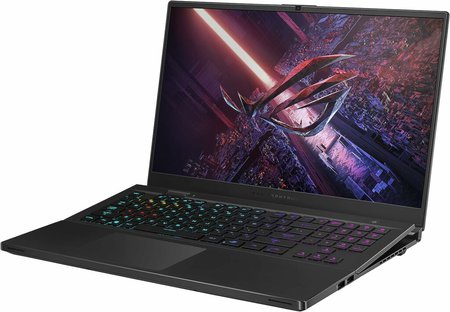
The Asus ROG Zephyrus S17 is the greatest streaming gaming laptop. This laptop’s 11th Gen Intel Core i9-11900H processor. Also, it has a massive 32GB of DDR4 RAM to guarantee your games and streaming apps operate smoothly. The 17.3-inch 4K UHD screen adds to the allure, giving an unrivalled visual experience. And let’s not forget the Nvidia GeForce RTX 3080 Super Max-Q, delivering crisp graphics.
So, you’re wondering if there’s an option that combines portability with power? Hang tight as we dive into our next contender.
ROG Zephyrus G14 (2022) – Most Portable Gaming Laptops for Streaming
For those constantly on the move, the ROG Zephyrus G14 offers the best of both worlds. This gaming laptop for streaming boasts a Ryzen 9 5900HS processor and 16GB of DDR4 RAM, all packed into a lightweight, 14-inch frame. The compact design doesn’t compromise performance, making it a force to be reckoned with in the gaming world.
Are you intrigued about what’s coming next? What if we told you you could game without the constant hum of cooling fans?
XPG Xenia 15 KC – Most Quiet Gaming Laptops for Streaming
Imagine gaming without the typical noise pollution from laptop fans. The XPG Xenia 15 KC makes this dream a reality. This machine is quiet and powerful, equipped with an 11th Gen Intel Core i7-11800H and 32GB of RAM. The laptop utilises a unique cooling system that keeps fan noise to a minimum, ideal for streamers who require a silent environment.
Is your interest piqued? Hold onto your seat because we’re about to introduce a gaming laptop that defines luxury.
GE76 Raider 12UHS – Best Premium Option
If budget constraints don’t bind you, feast your eyes on the GE76 Raider 12UHS. These premium gaming laptops for streaming host an Intel i9-12900HK CPU, an NVIDIA GeForce RTX 3080 TI GPU, and a vivid 17.3-inch display. With these high-end components, the GE76 Raider becomes an unbeatable choice for those willing to splurge.
Want high performance without saying goodbye to your savings? Your solution is up next.
Predator Triton 500 – Good Battery Life in Gaming Laptops for Streaming
Many of the best gaming laptops under 2000 dollars have a notorious reputation for short battery life, but the Predator Triton 500 defies this stereotype. The tiny design does not sacrifice performance, rendering it a gaming powerhouse to be reckoned with.
Are you curious about what’s going to happen next? Our next pick will satisfy both your gaming appetite and your wallet.
HP Victus 16 (16-d0097nr) – Good Value

What makes the HP Victus 16 one of the best gaming laptops under 2000 dollars? It boasts an Intel Core i5-11400H processor and an NVIDIA GeForce RTX 3050 GPU. Although not the most powerful, it’s more than capable of handling most gaming and streaming tasks, delivering value for every dollar spent.
Still, want a solid performer that’s even easier on the pocket? Keep reading!
Nitro 5 17-inch (2021) – Value Alternative
For those shopping on a budget, the Nitro 5 are 17-inch gaming laptops for streaming that impresses. It comes with an AMD Ryzen 7 5800H processor and a GeForce RTX 3080, suitable for most casual gaming and streaming scenarios.
But how can you be sure you’re making the right choice? We’ve got you covered.
How We Tested Gaming Laptops for Streaming
Before we delve into the specifics, it’s crucial to know that testing the gaming laptops for streaming is not a walk in the park. You might wonder, how did we ensure that our selected laptops truly deserve their titles? Well, let us enlighten you.
Setting the Ground Rules
Firstly, we set a clear testing framework to evaluate each laptop. We focused on CPU and GPU performance, battery life, and more. We put these laptops through the wringer to give you the best of the best. But what exactly did these tests involve?
You might be pondering, “What’s next?” Let’s break down the tests!
Windows Laptops
PCMark 10
PCMark 10 is our go-to test for basic tasks. How well does a laptop handle web browsing or word processing? Even simpler, can it run a PowerPoint without lagging? We find out with PCMark 10.
Think this is simple? Wait until you see what comes next.
HandBrake
Our HandBrake tests take things up a notch. Here, we encode a hefty 30GB video file. It’s like asking the laptop to lift weights; they might not be the best gaming laptops for streaming heavier games if it takes too long.
Starting to wonder what could be more intense. Well, you’re about to find out.
Cinebench
Cinebench checks the stamina of a laptop’s CPU. It renders a detailed 2D scene, pushing the CPU cores to their limits. We then evaluate if the laptop can handle this pressure, an essential factor for a smooth streaming experience.
But we’re not done! There’s another graphical hurdle to jump.
3DMark in Gaming Laptops for Streaming
3DMark test dives into 3D performance. Can the laptop sustain its graphics quality over time? We run demanding video clips to discover this. If they pass, they’re one step closer to being the great gaming laptops for streaming.
You may think we’ve covered all the bases, but there’s one last crucial test.
Video Rundown Test in Gaming Laptops for Streaming
We check the battery life by looping a 4K video until the laptop says, “I give up!” This helps us know if the battery can last through extended streaming sessions.
So, we’ve talked about power and performance, but how do we wrap it up?
The Final Call
After running these tests, we compare the laptops against each other. We take note of how each gaming laptop for streaming fared in each test. Then we ask the ultimate question: Which laptop delivers the most balanced performance for its price?
Thinking we’ve spilt all the beans? Not yet! There’s a final layer to our testing cake.
User Experience
Beyond the numbers, we also consider the user experience. How does the keyboard feel? Is the touchpad responsive? These details often need to be noticed but can make or break your streaming experience.
Are you intrigued to know which laptop aced our tests? Well, you’ll have to read on for that.
What to Look for in Gaming Laptops for Streaming
Choosing the ideal laptop for streaming is a lot like choosing your game character. You want a balance of strength and longevity but must also consider your gameplay style. So, what should you look for while shopping for a gaming laptops for streaming?
Do you need assistance deciding where to begin? Don’t worry; we have answers to your most burning questions.
Prioritise Your Needs
Firstly, you have to consider what you’ll use the laptop for. Are you planning to stream lightweight games or graphic-intensive ones? Will you also use the laptop for work? The devil is in the details, or in this case, the individual components.
Do you want to know which component should be your first priority? Buckle up because here it comes!
GPU – Graphics Processing Unit
The gaming laptops for streaming isn’t much without a great GPU. But here’s the catch that you can’t change it once you choose. How could you make the right choice from these? If you’re on a budget, the GTX 1650 offers decent 1080p gaming. If you can stretch your budget, look for GTX 1660 Ti or an RTX 30-series GPU.
Want to know what makes these GPUs so special? Keep reading, and you’ll soon find out.
CPU – Central Processing Unit
Just like the GPU, you can’t upgrade a CPU later. An 11th-gen Intel Core i5 or i7 is a good pick for Intel fans. If you’re an AMD enthusiast, buy a Ryzen 4000 or 5000. At least a quad-core processor is good, but a six-core or higher is even better.
Why are six cores better? Well, you’re about to discover some compelling reasons.
RAM – Random Access Memory
RAM plays a vital role in how smoothly your games and applications run. A minimum of 8GB RAM should be your baseline. However, if your pockets allow, aim for 16GB. The best part? You can upgrade RAM later!
Think RAM is just about numbers? Wait until you see what a difference it can make!
Storage – SSD vs HDD
SSDs load games much faster than HDDs. For starters, aim for at least 512GB SSD storage. Since AAA games eat up space, additional hard drive storage is also beneficial.
There are SSDs having such a big deal that your jaw might drop when you find out what is happening.
Display
The display size is a personal preference. You should aim for a 1080p display with a 60Hz refresh rate as the minimum. For multitasking while streaming, a 17-inch screen would be ideal.
How much does size really matter? We’re going to delve into this age-old question!
Battery Life
Gaming laptops aren’t famous for their battery life. The better gaming laptops for streaming usually lasts between 4 to 6 hours, depending on usage.
Is that enough juice for a gaming marathon? You won’t believe what we’ve found!

