Unveiling the Top Windows Mini PCs of 2023!
Discovering the Best Mini PCs for 2023!
Remember the massive mainframe computers from decades ago? It’s 2023 now, and mini PCs prove that great things come in small packages. Over time, our desktop PCs shrunk—from colossal towers to the present-day “micro” marvels. Isn’t evolution fascinating?
What’s Sparking this Mini Revolution?
- Integrated Power: Graphics acceleration and essential features once needed bulky cards. Now, they snugly fit within the CPU.
- Sizing Matters: Miniaturization has reached a point where further shrinkage is tricky. After all, you still need to plug in your devices.
Key Insights
- A Brief Flashback: The 1970s coined “microcomputer”, contrasting huge mainframes. Today’s mini PCs? Redefined!
- The SFF Revolution: In the 2000s, we witnessed the birth of small-form-factor (SFF) PCs. Some recent models? It’s as tiny as a USB flash drive!
Isn’t it intriguing how the term “mini pc” evolved? Have you ever considered how mini-gaming PCs impact this trend? Hang tight! We’re diving deeper into the top-tested picks next. Which mini PC will suit you best in 2023? And how do they measure up to your needs? Read on to discover! But remember, the journey of uncovering the best mini PC is as thrilling as the destination. So, are you ready for what comes next?
Unveiling the Asus ExpertCenter PN52: A Mini PC Maestro!
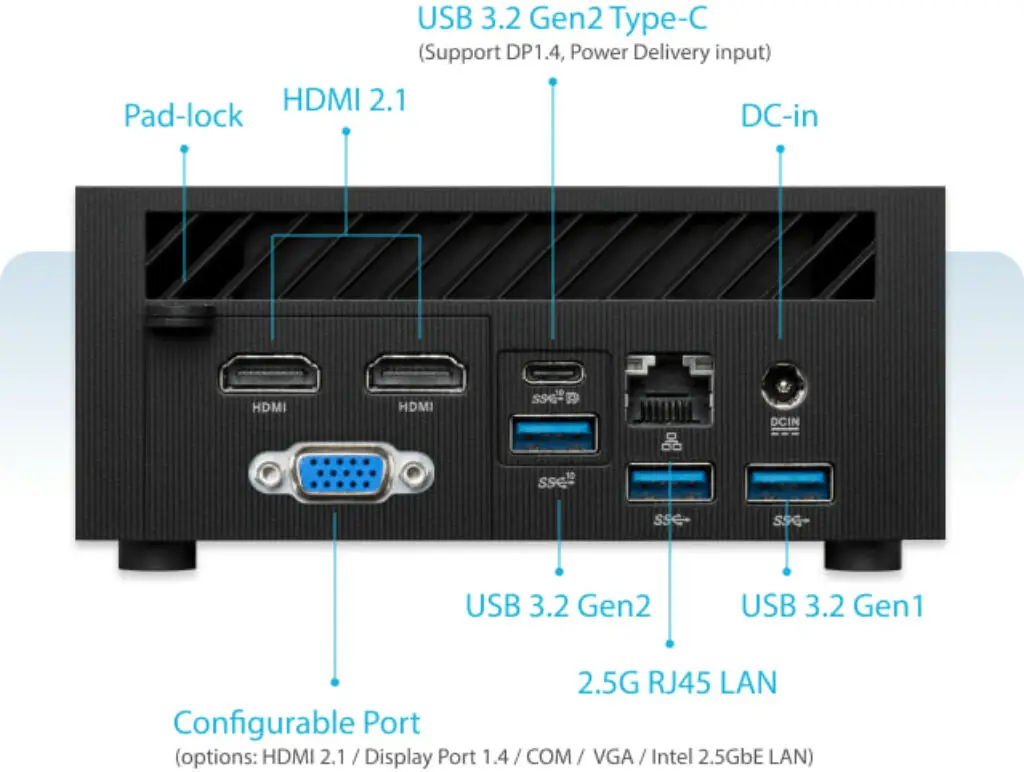
The Asus ExpertCenter PN52 stands out as a top-notch mini PC. Just slightly larger than the renowned Intel NUCs, this mini PC boasts a unique AMD Ryzen 7 mobile processor, enabling lively performance, not quite matching the Apple Mac mini, but commendable nonetheless!
Why Choose It?
- Compact & Efficient: This mini PC, measuring 2.3 by 4.7 by 5.1 inches (HWD), offers a compact, port-packed design.
- Powerful Processor: Housing a robust mobile H-series Ryzen CPU, it brings forth strong performance.
- User-Friendly: It provides easy access to storage slots and bays.
- Reasonable Pricing: The $968 unit even includes a keyboard and mouse.
Ideal User
Anyone drawn to owning a mini PC should give the ExpertCenter PN52 a look. It can drive four 4K monitors or one 8K display, making it more than sufficient for office apps or even light creative work like Adobe Photoshop. While it doesn’t have a microSD memory card slot, it’s tough to pinpoint any other drawbacks with this Asus model. So, is it the overkill for digital signage or the perfect companion for Microsoft 365 users? And can it fit seamlessly into your daily computing tasks?
Pros and Cons
- Pros:
- Compact and feature-rich.
- Strong performance.
- Accessible and upgradeable.
- Cons:
- Lacks an SD card slot.
Quick Specs
- Desktop Class: Small Form Factor (SFF)
- Processor Speed: 3.2 GHz
- Processor: AMD Ryzen 7 5800H
Is the Asus ExpertCenter PN52 the versatile mini PC you’ve been searching for, or does its lack of an SD card slot leave you pondering your choices? Stay tuned for more insights on mini PCs!
Discovering Intel NUC 12 Pro (‘Wall Street Canyon’): A Configurable Mini PC Masterpiece!

The Intel NUC 12 Pro, a flagship mini PC, is a pristine illustration of Intel’s Next Unit of Computing initiative. Despite its compact 4.6-by-4.4-inch dimensions, this mini PC offers immense power and extensive customisation possibilities!
Why Choose It?
- Maximized Power & Storage: It fits up to 8TB of storage and 64GB of RAM, ensuring that our Core i7-1260P test unit, priced at $1,064, packs a punch with a 512GB solid-state drive and 16GB of memory.
- Upgradeable Design: Its classic NUC design allows both simple and upgradable customisation. However, be mindful that both ready-made and bare-bones kit NUCs come without an operating system.
Ideal User
For those craving high productivity performance and abundant connectivity, the NUC 12 Pro, embedded with the Core i7 chip and Iris Xe integrated graphics, is a fine pick. It’s exceptionally versatile, offering three USB 3.0 ports, two Thunderbolt 4/USB-C ports, two HDMI ports, 2.5Gbps Ethernet, and Wi-Fi 6E. Could this be your next choice for any office task that doesn’t demand a professional workstation?
Pros and Cons
- Pros:
- Ultra-compact.
- Superior performance with Intel Core i7 CPU and Intel Iris Xe graphics.
- Ample connectivity and dual display support.
- Cons:
- No included RAM, SSD, and OS in the bare-bones kit.
- No option for a discrete GPU.
Quick Specs
- Desktop Class: Small Form Factor (SFF)
- Processor: Intel Core i7-1260P
Is the Intel NUC 12 Pro the ultimate mini PC that could revolutionise your computing experience, or will the absence of included RAM and an operating system in the bare-bones kit make you reconsider your options? Stick around to explore more about what mini PCs have to offer!
Unveiling Intel NUC 13 Extreme Kit (‘Raptor Canyon’): The Gaming Mini PC Titan!

Meet the Intel NUC 13 Extreme, a unique mini-gaming PC that rises beyond the standard specifications to offer supreme power for gaming and heavy-duty computing tasks!
Why It’s a Top Pick
Intel’s NUC 13 Extreme, a superior mini PC, surpasses expectations with its price and size, priced at $1,549 for our flagship configuration with a blazing 13th Generation Core i9 CPU. It’s a small-form-factor (SFF) tower, larger than its counterparts like the Falcon Northwest Tiki and Corsair One i300, measuring 13.3 by 5.1 by 12.5 inches (HWD). The large case is a marvel, accommodating a heavyweight processor and the latest 12-inch, triple-slot graphics card, enabling breathtaking frame rates for extreme gaming experiences!
Target Audience
This mini gaming PC is sold as a bare-bones kit, challenging enthusiasts with intricate disassembly and installation processes. You’ll need to provide your GPU, memory, solid-state storage, and a copy of Windows. The reward? Console-beating gaming in a package slightly larger than a PlayStation 5 or Xbox Series X. This serves as a sleek DIY alternative for those seeking a compact yet powerful gaming rig.
Pros and Cons
- Pros:
- Innovative small-form-factor design.
- Space for a full-length, three-slot graphics card.
- Impressive performance delivered by Intel 13th Gen desktop CPU.
- Cons:
- Comes as a bare-bones kit.
- Requires external Wi-Fi antennas.
- Utilises mobile DDR5 memory.
Quick Specs
- Desktop Class: Small Form Factor (SFF), Gaming.
- Processor: Intel Core i9-13900K.
Are you ready to venture into extreme gaming with this mini-gaming pc, or will the need to supply your components make you pause and rethink? Discover more about other mini PCs and make an informed decision!
Discover MSI Pro DP21: The Ultimate Budget-Friendly Mini PC!

Introducing the MSI Pro DP21, a marvel in the mini PC domain that stands out as an affordable and versatile choice for light-duty tasks!
Why We Picked It
MSI’s Pro DP21, a bit bulkier than an Intel NUC Pro, still only claims one-tenth the size of typical midtowers in the budget desktop market, providing an impressively compact solution. Despite its small frame, measuring 2.2 by 8 by 8.2 inches, it offers spirited performance in a package that can rest horizontally on your desk, perch on its edge using the included stand, or be hidden behind a monitor using a VESA mount. It starts at an accessible $329, with our review unit, equipped with a quad-core Intel Core i3 processor, 8GB of memory, a 256GB solid-state drive, Windows 11 Home, and a basic USB keyboard and mouse, costing $471.
Who It’s For
The DP21 is ideal for budget-conscious individuals who prefer a ready-to-use mini PC over the hobbyist aspect of bare-bones kits. While it does have four antiquated USB 2.0 ports on the front panel, it compensates with four USB 3.2 ports, 4K HDMI and DisplayPort monitor connectors, Gigabit Ethernet, and audio jacks at the back. Inside, it houses Wi-Fi 6 and Bluetooth, supports up to 64GB of RAM, two 2.5-inch drives, an M.2 SSD, and even allows an Intel 12th Gen CPU upgrade, breaking away from the usual fixed mobile processor.
Pros and Cons
- Pros:
- Compact and VESA-mountable.
- Reasonably priced.
- Robust Core i3 processor.
- Numerous connectivity options, including Wi-Fi 6 and Bluetooth.
- Easily upgradable.
- Cons:
- It’s not the most compact mini PC available.
Quick Specs
- Desktop Class: Business.
- Processor: Intel Core i3-12100.
- Processor Speed: 3.3 GHz.
With all its features and compact design, MSI Pro DP21 promises to be an excellent start for anyone new to mini PCs. But will the older USB ports be a deal-breaker for you, or will the versatility and affordability sway your choice? Dive deeper and explore the world of mini PCs to find out!
MSI Cubi 5 12M: A Smart, Compact Alternative

Meet the MSI Cubi 5 12M, a commendable contender in mini PCs, offering a compact yet powerful alternative to the MSI Pro DP21!
Why We Picked It
The Cubi 5 12M is equipped with the latest support hardware like Wi-Fi 6E, Bluetooth 5.2, and Thunderbolt 4, all for just $100 more than its predecessor. It stands out as a wise choice for those who don’t require the full-desktop-grade power of the MSI Pro DP21 but are looking for up-to-date supporting features.
Who It’s For
The MSI Cubi 5 12M is the ideal pick for those short on desk space but in need of a PC boasting the latest in connectivity with sufficient power to cater to basic computing needs. If you find laptop-grade processing sufficient for basic tasks and prioritise supporting features, the Cubi 5 12M is highly recommended.
Pros and Cons
- Pros:
- Compact and sleek design
- Operates quietly
- Capable of running office apps and streaming video efficiently
- Offers room to expand RAM
- Features a variety of ports
- Cons:
- No available M.2 slot or SATA connection for internal storage expansion
- Absence of an SD card slot
- Does not include a keyboard and mouse
Quick Specs
- Desktop Class: Small Form Factor (SFF)
- Processor: Intel Core i3-1215U
- Processor Speed: [Not Specified]
The Cubi 5 12M holds its own as a substantial alternative to the more potent MSI Pro DP21, especially for those prioritising current supporting features. Does the absence of a free M.2 slot and an SD card slot make you ponder, or do the advanced supporting features and compactness of Cubi 5 12M make it a compelling choice for you? Keep exploring the fascinating world of mini PCs and decide what suits your needs the best!
Intel NUC 12 Enthusiast Kit (‘Serpent Canyon’): Powerful Graphics in a Compact Design

Why We Picked It
Welcome to the Intel NUC 12 Enthusiast Kit, a distinctive mini PC that houses powerful features despite its compact 9.4 by 2.1 by 7.4 inches size! Although it can’t accommodate a flagship desktop graphics card like its larger sibling, the NUC 13 Extreme, it’s integrated with an Intel Arc A770M GPU and 16GB of display memory. This, coupled with up to 64GB of system memory and a Core i7-12700H processor, makes it a standout in the realm of gaming mini PCs, even if some older games may not be compatible with its Arc graphics.
Who It’s For
This unique system is tailored for gamers desiring a compact solution that sits neatly between Intel’s smaller NUCs and the more extensive Extreme models. It’s a bit too large for VESA mounting behind a monitor but brings along plentiful ports, space for up to three storage drives, and requires less DIY assembly than most bare-bones kits, although installation of your own RAM and solid-state drive is necessary. Impressively, it includes a Windows 11 Home license!
Pros & Cons
- Pros:
- Exceptional power relative to its size
- Operates quietly
- Abundant connectivity
- Comes with a stand
- Backed by a three-year warranty
- Cons:
- Some older games may struggle with the Intel Arc GPU
- The power supply is external
Quick Specs
- Desktop Class: Gaming, Small Form Factor (SFF)
- Processor: Intel Core i7-12700H
- Processor Speed: 2.7 GHz
Is the Intel NUC 12 Enthusiast Kit the compact, powerful gaming solution you’ve been seeking? Or does the limitation with older games and external power supply hold you back? Dive deeper to find out if this is the gaming mini PC that perfectly fits your niche!
HP Z2 Mini G9: The Compact Powerhouse Workstation
Why We Picked It
The HP Z2 Mini G9 stands out as a compact mini workstation that delivers a mighty punch! Measuring just 2.7 by 8.3 by 8.6 inches, it lacks the expansive upgradeability of typical desktop workstations but compensates with phenomenal performance, impressive connectivity, and unexpected serviceability. Despite its compactness, allowing it to be discreetly placed under a desk or behind a monitor with an optional VESA mount, it doesn’t compromise on power, accommodating robust components like the 125-watt Intel Core i9-12900K processor found in full-size towers and industry-standard, half-length, half-height GPUs, like the 12GB Nvidia RTX A2000.
Who It’s For
Equipped with the same independent software vendor (ISV) certifications as its larger desktop counterparts and HP’s ZBook mobile workstations, the Z2 Mini G9 is an ideal choice for professionals involved in 2D and light 3D design, CGI rendering, video editing, dataset analysis, and scientific and engineering applications. It’s versatile, with up to 64GB of memory and 8TB of storage, and it’s customisation-friendly with two “flex banks” offering a vast array of port configurations. It truly embodies the capabilities of a tower in a miniaturised package.
Pros & Cons
- Pros:
- Ultra-compact, VESA-compatible design
- Stellar performance for its size
- Easily serviceable components, including the graphics card
- Extensive connectivity and modular I/O ports
- Cons:
- The system can get louder than anticipated
- Requires an external power brick
Quick Specs
- Desktop Class: Workstation
- Processor: Intel Core i9-12900K
- Processor Speed: 3.2 GHz
Conclusion
Are you seeking robust workstation performance without the bulky tower? The HP Z2 Mini G9 might be your compact solution, offering high-end processing and graphics capabilities while saving precious desk space. Explore further to see if this small but mighty workstation aligns with your professional needs!
Lenovo ThinkStation P360 Ultra: A Compact Colossus for Business Power Users
Why We Picked It
The Lenovo ThinkStation P360 Ultra, while capable of running routine office apps like Microsoft Word and Excel, is more than meets the eye. It’s an exceptional mini workstation, rivaling the HP’s Z2 Mini G9 in potency. It has a compact footprint, measuring 8.7 by 3.4 by 7.9 inches and weighing under four pounds, but it could be more lightweight in performance. Its clever slide-out internal frame accommodates up to a Core i9-12900 CPU, 64GB of RAM, dual M.2 SSDs, a 2.5-inch SATA hard drive, and a high-end Nvidia RTX A5000 graphics card.
Who It’s For
With its ISV certifications and top-notch, enterprise-class security, the P360 Ultra is a strong contender for those considering the Z2 Mini or Apple’s Mac Studio. It’s not only about performance; the device also offers extensive connectivity, including two Thunderbolt 4 ports, a USB-A 3.2 port, an audio jack, Gigabit and 2.5Gbps Ethernet ports, four additional USB 3.2 ports, and a plethora of DisplayPorts. It’s tailor-made for power users in the business sector who need workstation performance in a space-efficient design.
Pros & Cons
- Pros:
- Delivers workstation-level performance in a small-form-factor design.
- Easy internal access due to its innovative slide-out design.
- Offers a wide array of ports for varied connectivity.
- Cons:
- Offers limited options for upgradeability.
- Comes with an external power brick.
Quick Specs
- Desktop Class: Small Form Factor (SFF), Workstation
- Processor: Intel Core i9-12900
Conclusion
For business power users seeking robust performance wrapped in a compact, cleverly designed shell, the Lenovo ThinkStation P360 Ultra could be the ideal fit. It marries space efficiency with high-level computing prowess, making it a versatile choice for those needing robust computing solutions without the bulk of a conventional workstation.
Lenovo ThinkCentre M90n Nano IoT: The Silent Worker
Why We Picked It
The ThinkCentre M90n Nano IoT is Lenovo’s tiniest desktop offering. It stands out due to its silent operation, courtesy of its fanless design, available with Intel Celeron or Core i3 power. While it’s the smallest, it comes in two versions. The more potent variant could disturb its continuously active cooling fan. Still, the Nano IoT maintains tranquillity, making it perfect as a living-room streaming device or a public kiosk PC.
Who It’s For
This discreet device is not just for anyone; it’s particularly beneficial in medical or industrial settings due to its specialised connectivity features, such as two front-mounted RS-232 serial ports. It’s designed like a compact heatsink, allowing it to be VESA-mounted behind monitors. The device is constrained by a 4GB memory ceiling, making it more suitable for specific tasks rather than generalised office use.
Pros & Cons
- Pros:
- Silent, compact, and rugged with a sturdy chassis.
- Efficient Core i3 CPU.
- Comes with ample ports despite its minimal chassis.
- Cons:
- Limited to 4GB memory.
- The only internal expansion possible is storage, via an M.2 slot.
Quick Specs
- Desktop Class: Small Form Factor (SFF)
- Processor: Intel Celeron or Core i3
Beelink GK Mini: A Compact Digital Display Solution
Why We Picked It
The Beelink GK Mini is unparalleled when it comes to small-sized desktop PCs with user-interchangeable components. Despite its compactness, measuring 4.6 by 4.1 by 1.75 inches, it provides substantial connectivity and is relatively generous in RAM and storage capabilities, all for only $319 as tested.
Who It’s For
The GK Mini is meticulously crafted as a kiosk PC or digital signage station, making it excellent for displaying static or animated content and streaming video. However, its weak processor makes it less suitable for general-purpose tasks in offices or schools.
Pros & Cons
- Pros:
- Highly compact and affordably priced.
- Equipped with two HDMI ports and supports Wi-Fi.
- Cons:
- Limited to simple display tasks due to slow processing.
- Priced higher than some competing laptops for comparable tasks.
Quick Specs
- Desktop Class: Small Form Factor (SFF)
- Processor: Intel Celeron J4125
- Processor Speed: 2 GHz
Conclusion
The Lenovo ThinkCentre M90n Nano IoT is a remarkable choice for those seeking silent operation in specialised environments. On the other hand, if compactness and display are your priorities, the Beelink GK Mini could be the perfect fit. However, potential buyers should consider the limitations of each model in terms of processing power and memory.
Budget-Friendly Beelink GK Mini
Beelink GK Mini is the saviour for those on a tight budget, delivering a whole Windows PC experience without breaking the bank. However, it’s crucial to note its processor’s limitations in terms of general-purpose PC tasks. Is it a budget-friendly marvel making technology accessible to all?
Wrapping Up
Choosing a mini PC depends on your specific needs and preferences. Whether gaming, professional tasks, or basic computing needs, a mini PC is available, aligning seamlessly with your demands. So, which one will find a place on your desk? And will it revolutionise your computing experience?

